Set Alarm Time:
An online alarm clock is a digital tool that allows users to set alarms through their web browser on any device, such as a computer, tablet, or smartphone, without the need to download or install additional software. Unlike traditional alarm clocks or apps, online alarm clocks operate directly from a website, making them a convenient and accessible option for people who need quick and easy alarm functionality.
Whether you need a quick reminder while working at your computer, a timer for cooking, or a wake-up call in the morning, online alarm clocks provide a versatile solution that can be accessed from virtually anywhere. They are particularly useful for people who do not want to clutter their devices with apps or software. Additionally, most online alarm clocks are free to use and offer various customization options, such as different alarm sounds, labels, and repeat settings.
Features of an Online Alarm Clock

Alarm Sound Options
Online alarm clocks usually come with a selection of predefined alarm sounds that users can choose from. Common sound options include
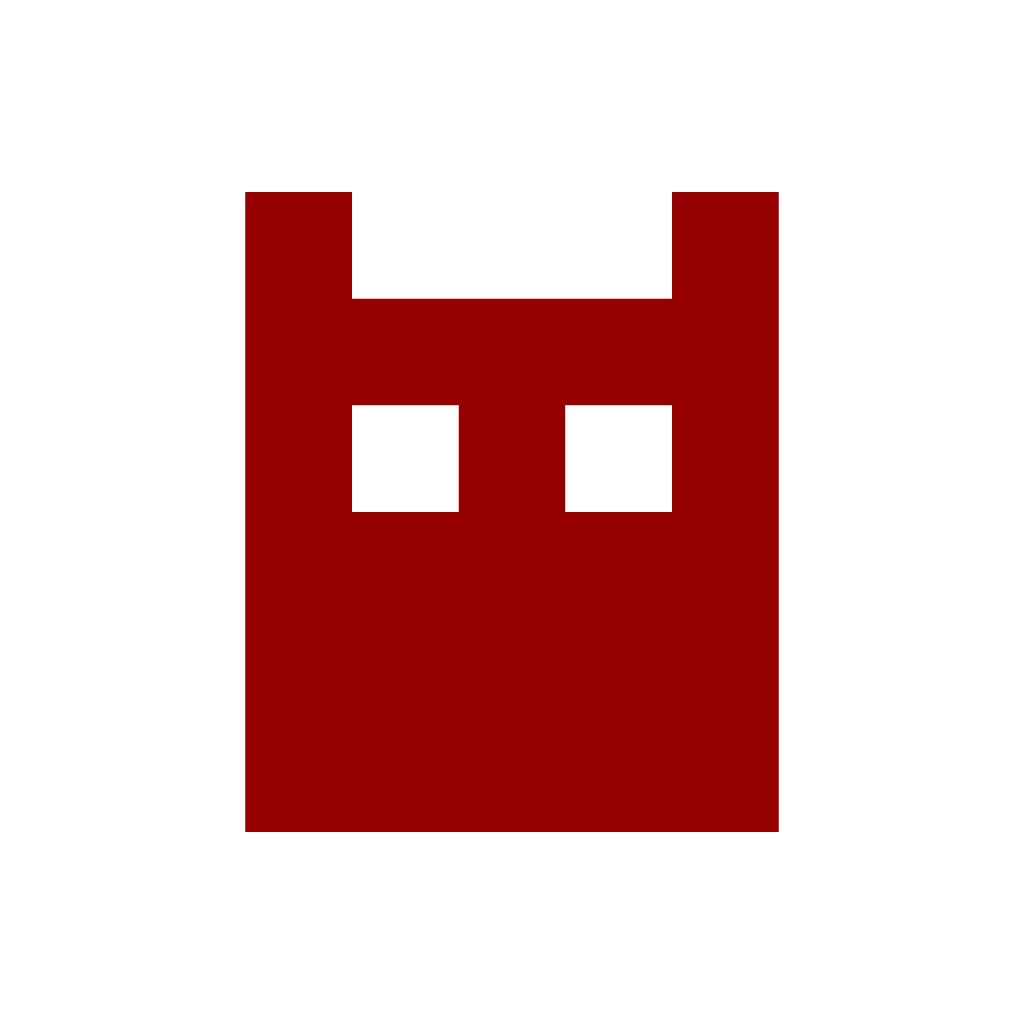
Custom Alarm Labels
Custom alarm labels are a handy feature that allows users to name their alarms. This helps in organizing and identifying alarms easily.
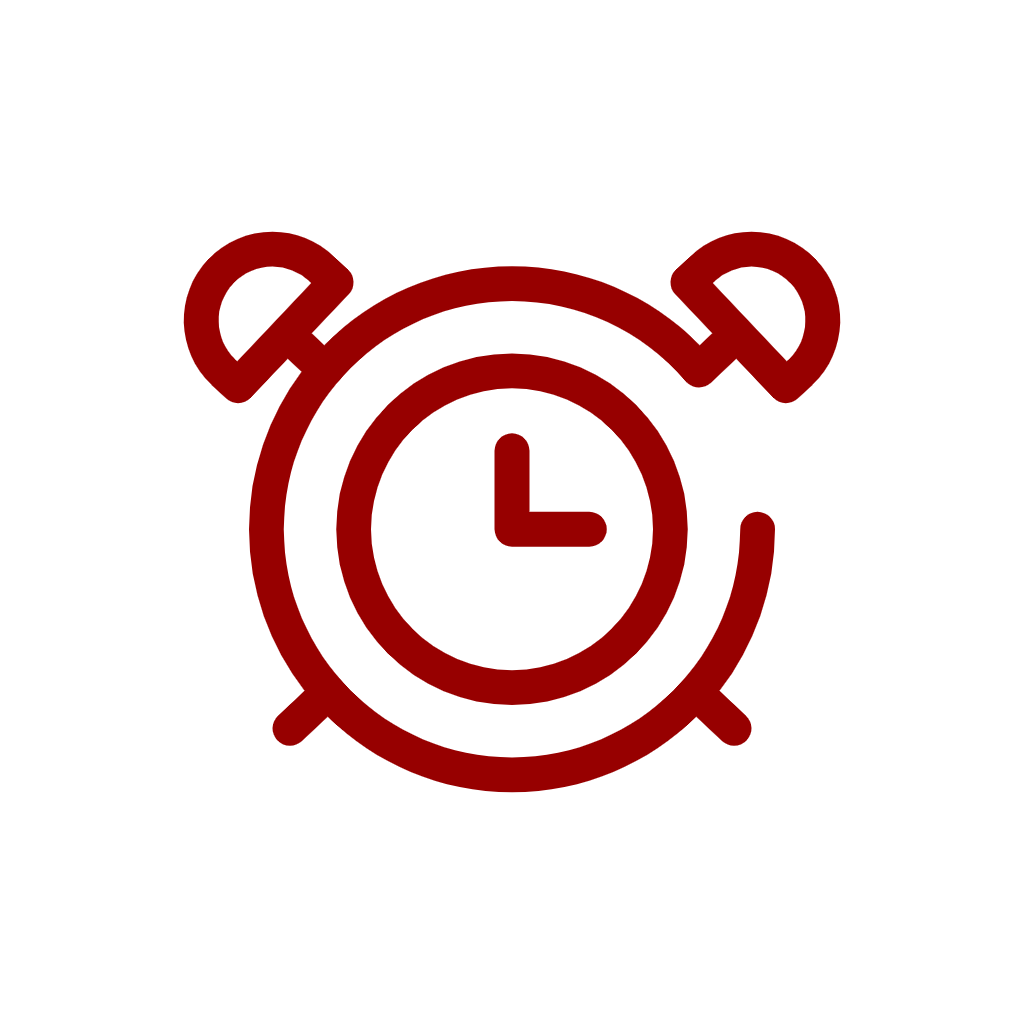
Multiple Alarms
One of the advantages of using an online alarm clock is the ability to set multiple alarms. However, this is often done by opening multiple browser
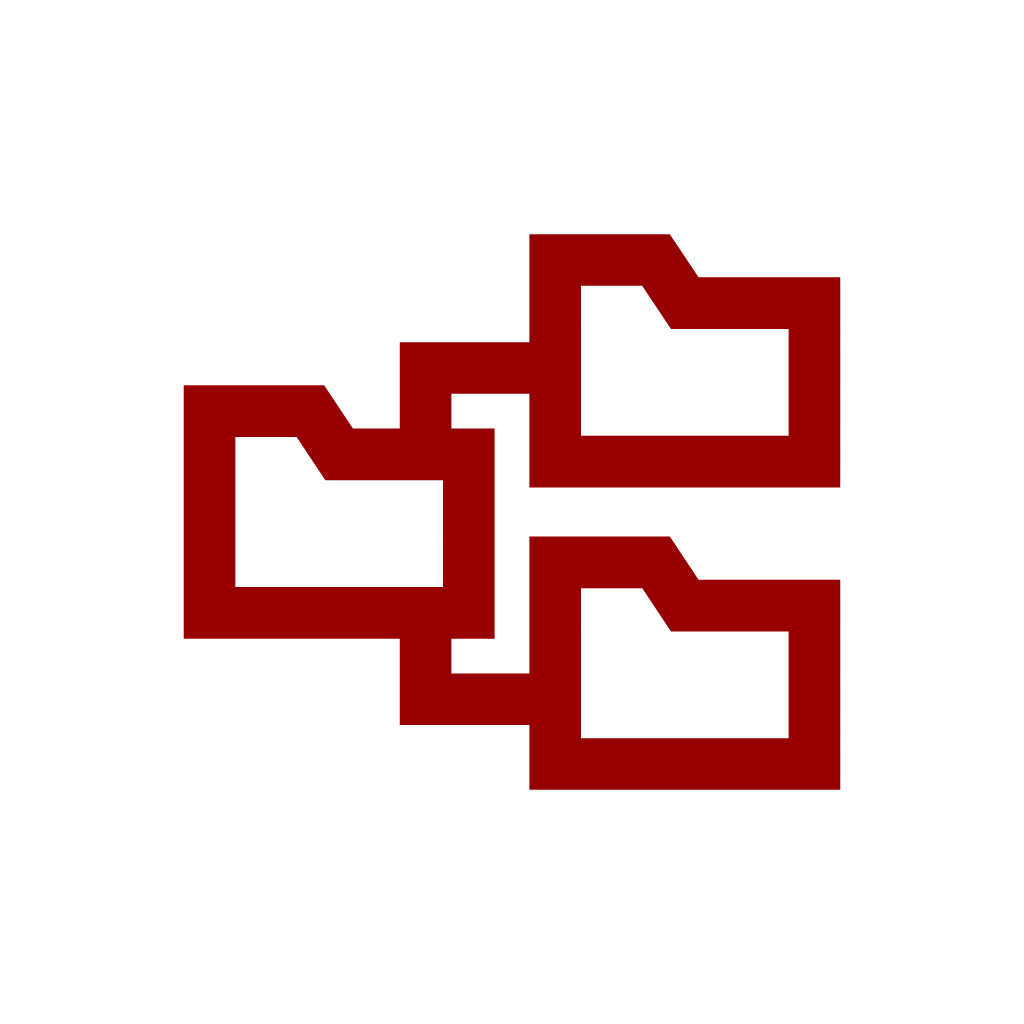
Data Storage
Some online alarm clocks offer the ability to store data for alarms that have been set previously. This means users don’t have to reconfigure alarms.
Benefits of Using an Online Alarm Clock
Accessibility
- Overview: Online alarm clocks can be accessed from any device that has a web browser, such as a computer, smartphone, or tablet. This means you don’t need a specific operating system or device type to use the service.
- Practicality: Whether you’re using a Windows PC, a Mac, an Android phone, or an iOS device, you can set and manage alarms as long as you have an internet connection and a browser. This universal accessibility makes it easy to use the alarm clock across different devices without worrying about compatibility issues.
No Downloads Required
- Overview: Unlike traditional alarm clock apps that require you to download and install software, online alarm clocks operate directly through your web browser. This eliminates the need for additional installations.
- Convenience: With no downloads required, you avoid the hassle of software installation and updates. You can simply visit an online alarm clock website, set your alarm, and start using it immediately. This ease of use is particularly beneficial for those who prefer not to clutter their devices with extra applications or for occasional users who don’t want to commit to installing software.
Customization Options
- Overview: Online alarm clocks often offer various customization features to tailor the alarm experience to your preferences.
- Alarm Sounds: You can choose from a range of pre-selected sounds, such as buzzers, bells, or white noise, to wake you up or remind you of tasks.
- Labels: You can set labels or names for your alarms, which helps in identifying what the alarm is for (e.g., “Morning Workout” or “Meeting Reminder”).
- Repeat Options: Many online alarm clocks allow you to set alarms to repeat on specific days of the week or at regular intervals, making it easier to manage recurring tasks or routines.
- Flexibility: These customization options ensure that the alarm clock fits your personal needs and preferences, whether you need a gentle wake-up sound or a loud, attention-grabbing alert.

Free to Use Most Online Alarm Clocks Are Free
- Overview: Many online alarm clocks are available at no cost. This free access means you can use the service without worrying about subscription fees or one-time purchases.
- Affordability: This is especially advantageous for users who need a straightforward alarm solution without financial commitment. The absence of cost allows anyone to take advantage of the alarm clock’s features without any barriers to entry, making it an accessible tool for anyone with an internet connection.
How to Set an Alarm Using an Online Alarm Clock
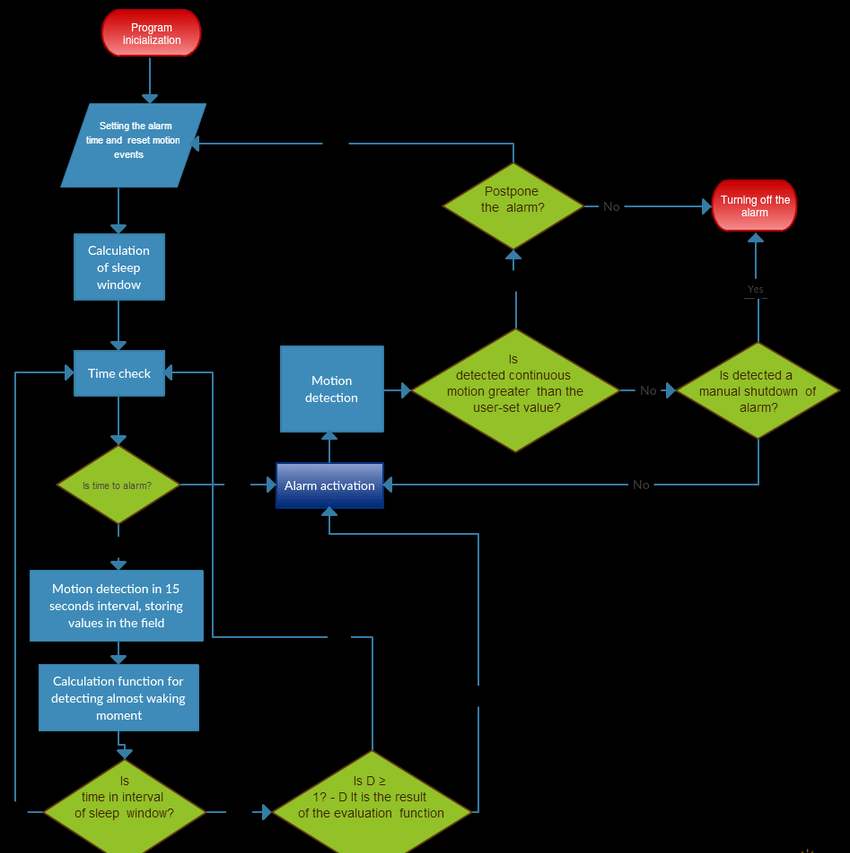
Step-by-Step Guide on Setting an Alarm
Open Your Web Browser:
- Launch your preferred web browser (e.g., Chrome, Firefox, Safari) on your computer or mobile device.
Access an Online Alarm Clock Website:
- Navigate to a website that offers an online alarm clock service. You can search for “online alarm clock” to find several options.
Set the Alarm Time:
- Look for the option to set the alarm time on the website. This is usually found on the homepage or in a dedicated alarm setting section.
- Enter the specific time you want the alarm to sound. You may need to set the hours and minutes. Some sites may offer pre-set time options or a spinner to choose the time.
Choose the Alarm Sound:
- Select your preferred alarm sound from the list of available options. These might include sounds like a buzzer, bell, or white noise.
- Click on the sound option to preview it and ensure it’s suitable for you. Choose the sound that you find loud enough to wake you up or alert you.
Set the Alarm:
- Click the button to set the alarm. This is usually labeled something like “Set Alarm” or “Save.”
- Once set, you should see a confirmation or a display of the time remaining until the alarm goes off.
Explanation of the Live Countdown and Alarm Management
Live Countdown:
- After setting the alarm, a countdown timer may appear on the screen. This shows how much time remains until the alarm sounds.
- The countdown helps you keep track of the time and ensures you know exactly when the alarm will go off.
Stopping the Alarm:
- When the alarm sounds, you’ll usually see an option to stop it. This is often a button labeled “Stop” or “Dismiss.”
- Clicking this will silence the alarm, but you may need to reset it if you want it to go off again.
Snoozing the Alarm:
- Many online alarm clocks offer a snooze feature, allowing you to delay the alarm by a few minutes (typically 5-10 minutes).
- Click the “Snooze” button if you need a few more minutes before getting up. The alarm will pause and then sound again after the snooze period.
- By following these steps, you can easily set and manage alarms using an online alarm clock, ensuring you stay on schedule and meet your deadlines.
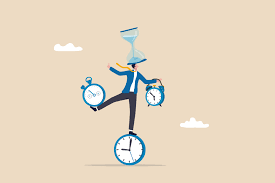
FAQ's
An online alarm clock is a digital alarm tool that operates through a web browser, allowing users to set alarms without needing to download any software.
It works by using your internet connection and web browser. You set the alarm time on the website, and it sounds the alarm at the specified time using your computer’s sound system.
No, online alarm clocks do not require any downloads. You only need a web browser and an internet connection.
Yes, you can use an online alarm clock on any device with a web browser, including smartphones and tablets.
Go to an online alarm clock website, set the desired alarm time, choose an alarm sound, and optionally name your alarm. Click the set button to activate it.
Yes, you can set multiple alarms by opening additional tabs or windows and configuring alarms in each.
No, the alarm will not sound if your computer is in sleep mode. Ensure your computer is awake or adjust power settings to avoid sleep mode.
No, the alarm will not sound if you close the browser tab. The tab must remain open for the alarm to function.
The alarm will not work if your computer is turned off. The computer must be on and the browser tab open for the alarm to sound.
No, online alarm clocks typically offer a limited selection of pre-set sounds. Custom music from sources like YouTube or Spotify cannot be used.
No, online alarm clocks typically offer a limited selection of pre-set sounds. Custom music from sources like YouTube or Spotify cannot be used.
The alarm’s volume depends on your computer’s sound settings. Ensure your volume is turned up to hear the alarm.
Many online alarm clocks offer a snooze function, allowing you to delay the alarm for a few minutes. Check the specific website for this feature.
Yes, you can often label or name your alarms to help you remember what they are for. This feature is usually optional.
Double-check the alarm time settings and make sure your computer’s volume is turned up. Also, verify that the browser tab remains open.
Yes, online alarm clocks are generally secure. However, ensure you use a reputable website to avoid any potential security issues.
Online alarm clocks typically use your device’s local time zone. If you need to set an alarm for a different time zone, adjust accordingly.
Most online alarm clocks offer a limited selection of sounds. Customization options are usually restricted to choosing from these pre-set sounds.
If the tab is closed, the alarm will not sound. Set a reminder to keep the tab open or consider using a different alarm method.
Generally, there is no strict limit, but setting too many alarms across multiple tabs might become cumbersome.
Most online alarm clocks are compatible with major web browsers like Chrome, Firefox, Safari, and Edge.
The alarm volume is controlled by your computer’s system volume settings. Adjust the volume through your computer’s sound settings.
Some online alarm clocks offer the option to set alarms for specific days or repeat on a regular schedule. Check the features of the website you are using.
Most online alarm clocks are specifically designed for alarms and do not include timer or stopwatch functionalities. Separate tools may be needed for those features.
An unstable internet connection can affect the functionality of the online alarm clock. Ensure you have a stable connection for reliable operation.
Some online alarm clocks allow you to export or save your alarm settings. Look for options like “Export Data” or “Save Settings” on the website.
